Workshop Content: The workshop covered the following topics: Introduction to Microsoft Word Creating and formatting a document Inserting and formatting text Adding tables, charts, and images Using headers and footers Creating a bibliography Tips for efficient project and dissertation writing Resource Person: Ms. Jabin T H, HoD, BCA Department, served as the resource person for the workshop. The workshop began with an introduction to Microsoft Word, highlighting its importance in academic writing. Ms. Jabin demonstrated how to create and format a document, emphasizing the use of styles for consistency. She explained how to insert and format text, including the use of headings, subheadings, and bullet points for organization. Participants were also shown how to insert tables, charts, and images into their documents. Ms. Jabin explained the importance of using headers and footers for document identification and pagination. Additionally, she provided guidance on creating a bibliography using Word's citation features. Interactive Session: The workshop included an interactive session where students practiced the skills demonstrated by Ms. Jabin. Participants were encouraged to ask questions and seek clarification on any aspect of Microsoft Word they found challenging. Feedback: Feedback from participants was overwhelmingly positive. Students appreciated the practical nature of the workshop and felt more confident in using Microsoft Word for their academic work. They expressed a desire for more workshops focusing on other software applications commonly used in academia. Conclusion: The Basic Computing Skills workshop was a resounding success, providing students with valuable skills that will benefit them in their academic and professional pursuits. The Department of Mass Communication and Journalism plans to organize similar workshops in the future to further enhance students' computer literacy.
Event Report
| Download Report |
|---|